
How to add the ANRelationships app using the Chrome Browser
In just four easy steps you can enjoy a faster ANRelationships on your phone/mobile device and get alerted just like an app.
Please note: Web apps may not work on some older phones/mobile devices.
Step One..
Open the browser on your phone and login to ANRelationships.
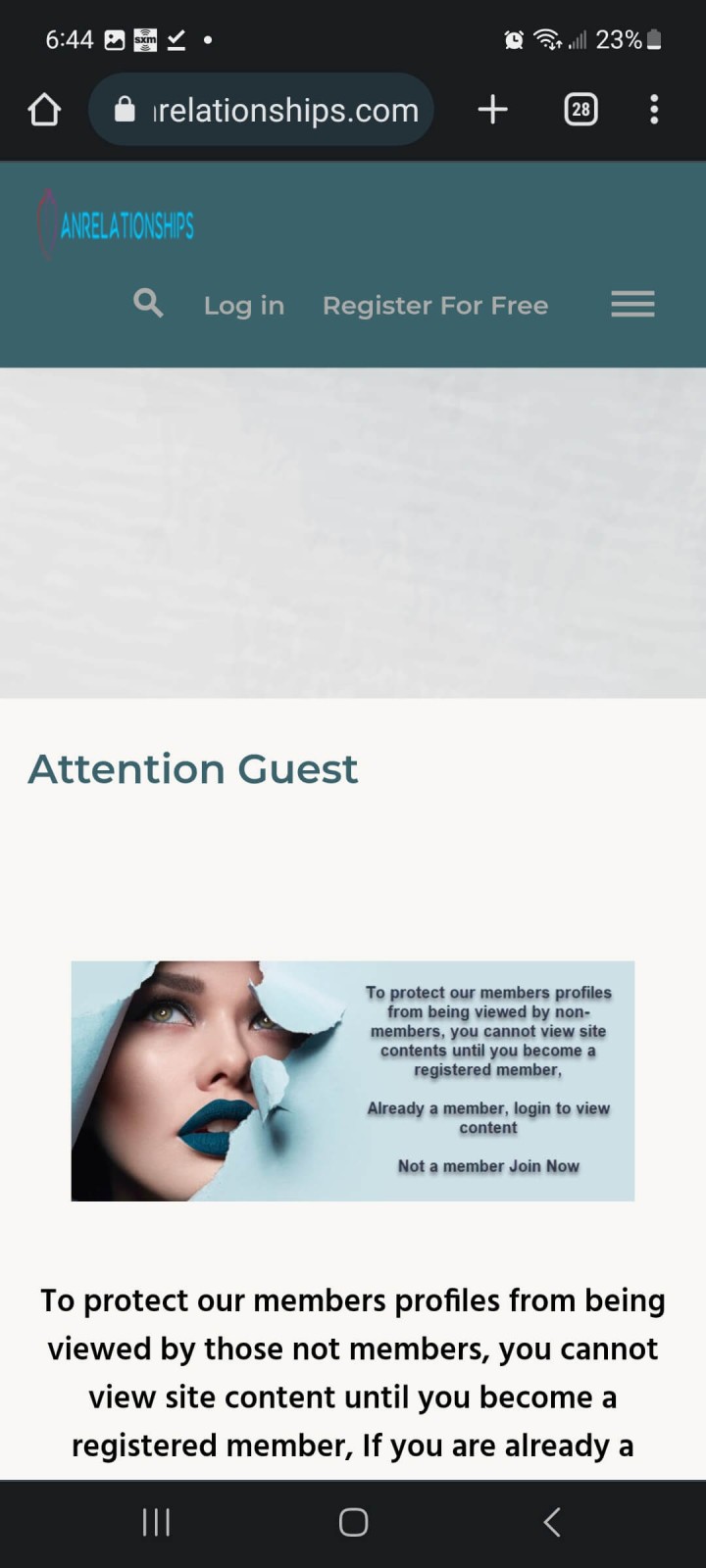
Step Two..
After you login tap the "3 dots " button in your phone's browser as shown in the image below.
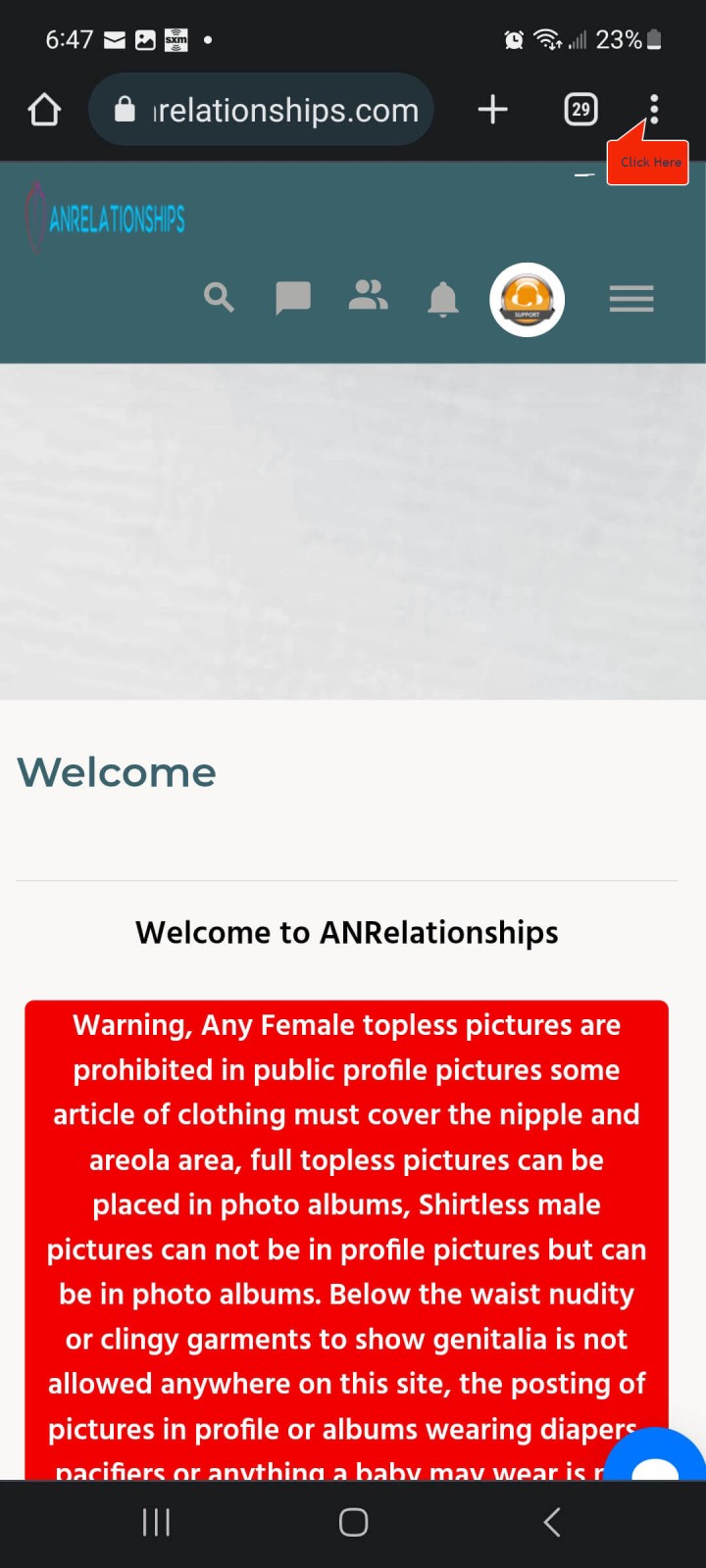
Step Three..
Click on the install App button.
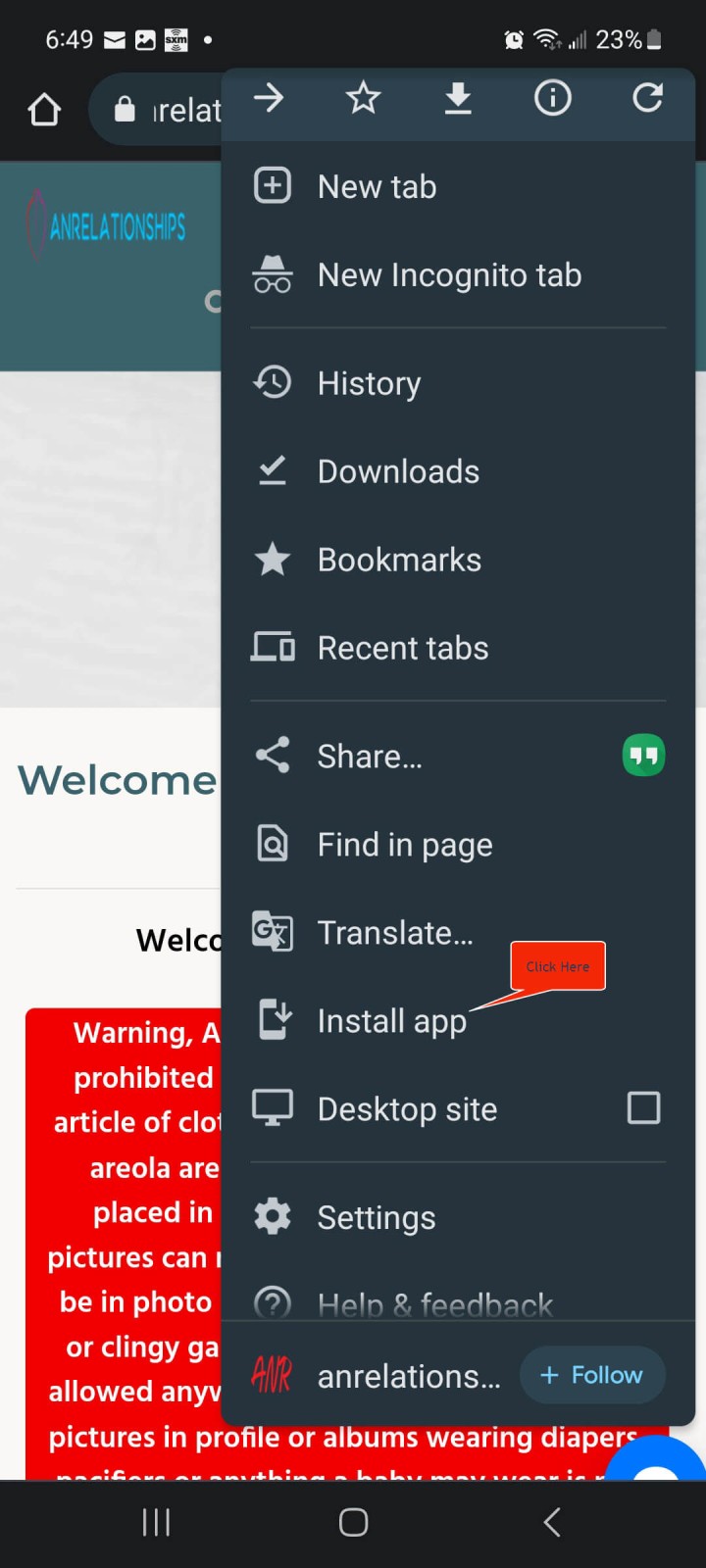
Step Four..
Click on the install button to install the ANRelationships app
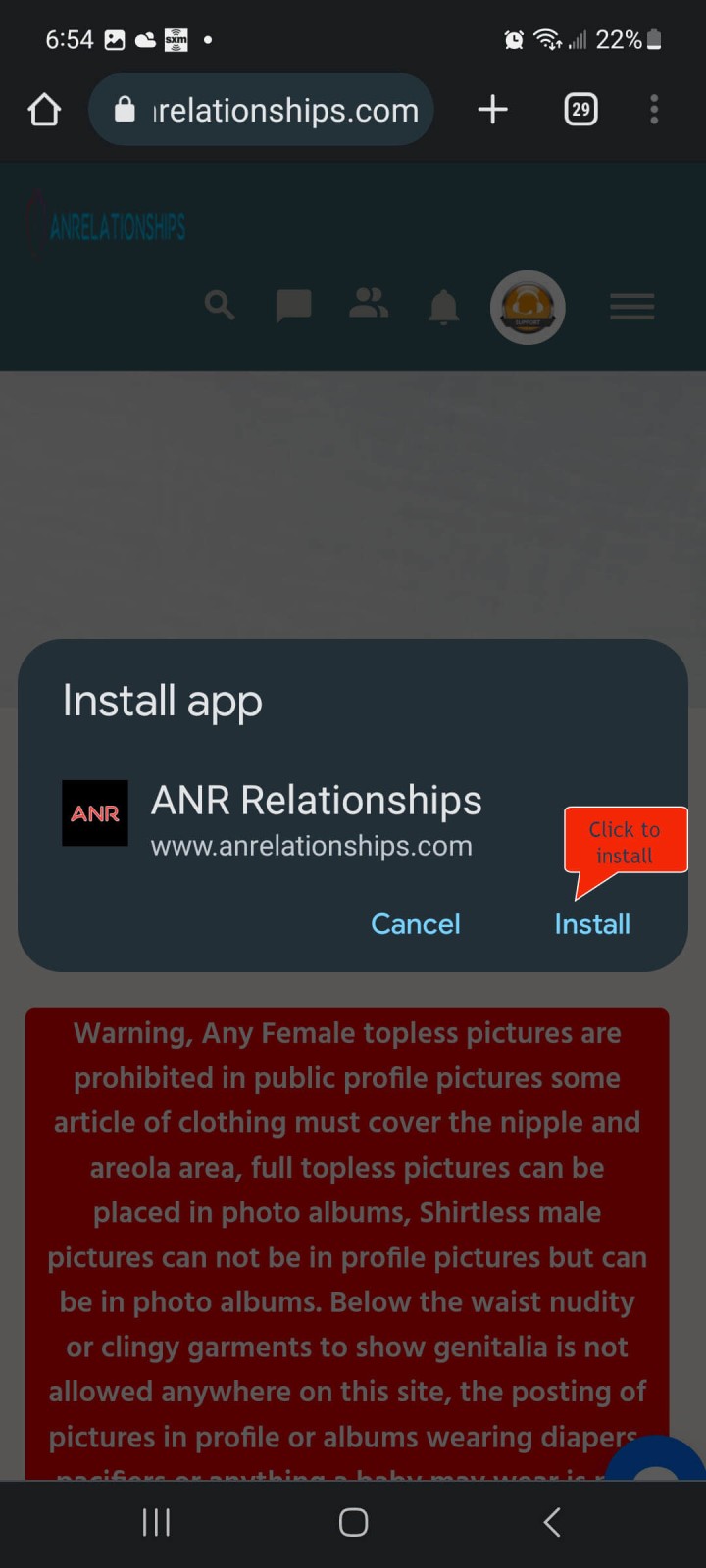
You now have the ANRelationships web app on your phone for a faster and more responsive experience.
Now, start enjoying ANRelationships on your mobile device.
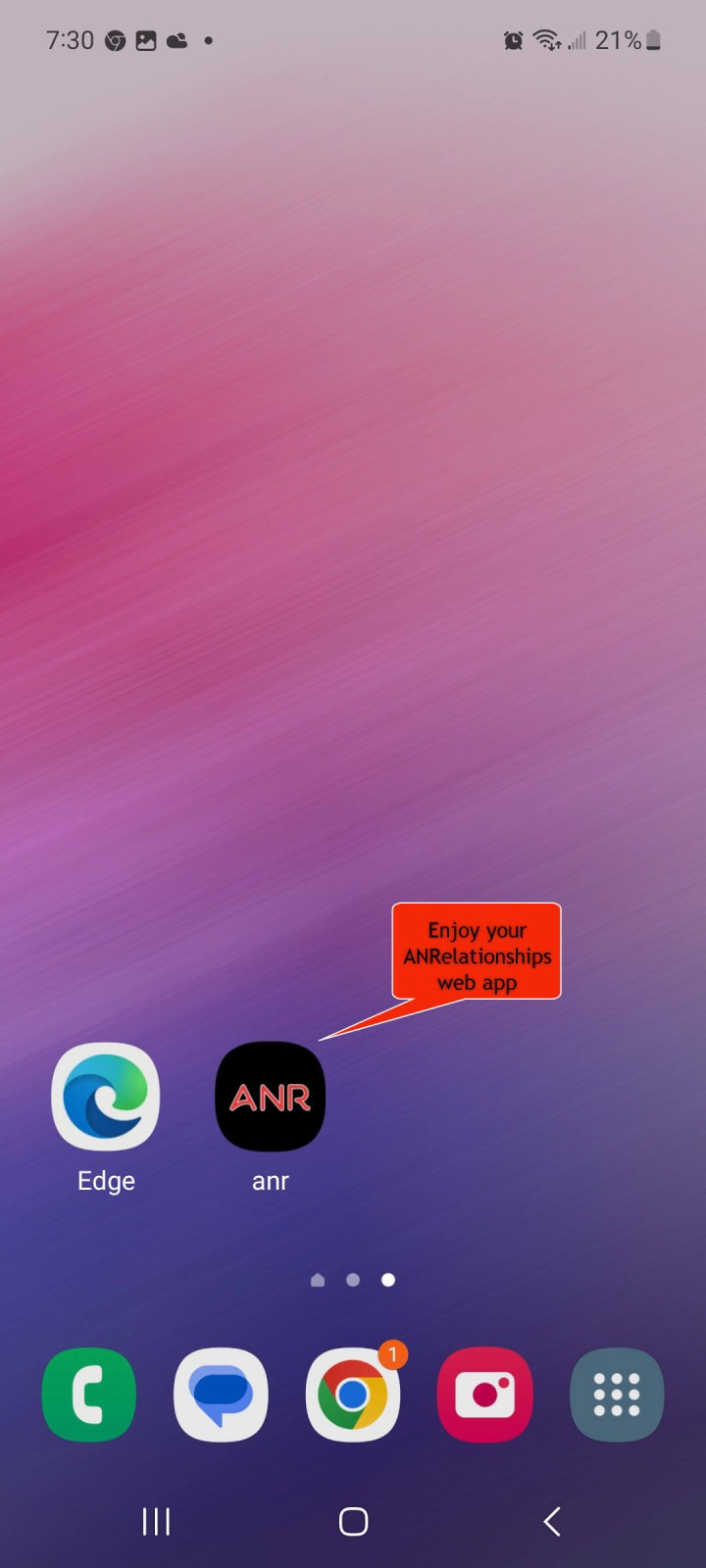
















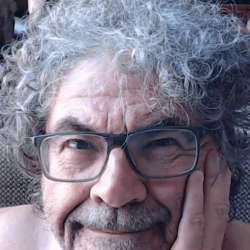












 Breast Admiration
Breast Admiration
 Breast Worship
Breast Worship
